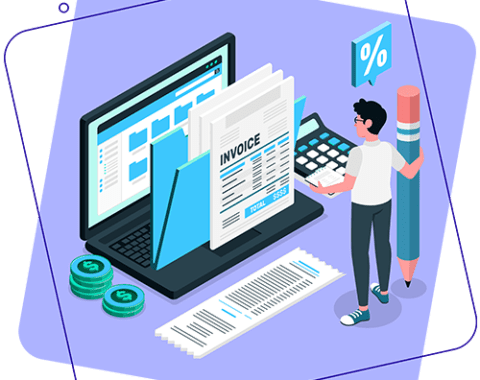Are you planning to use a video conferencing app for an upcoming remote meeting but you don’t know which to choose? Or are you using one because there is nothing else installed on your computer or because it’s the popular brand? As ubiquitous as they are, video conferencing apps vary greatly in feature sets, pricing, and overall capability. So, before you settle down for a solution, you might want to know more about “Meeter – Video Conferencing Application”
Stay connected wherever you go – start or join a 100+ person meeting with face-to-face video, high-quality screen sharing, and messaging with file share and many more!
Meeter is the video conferencing app that keeps simplifying your online meetings and group messaging into one easy-to-use application. Let’s Collaborate and meet online with co-workers using the best video-conferencing application.
Meeter is lightweight video-conferencing application that does not require any complex Installations, downloads, or third-party apps/plugins.
★ KEY FEATURES ★
✔Best video meeting quality
✔Best screen sharing quality
✔Screen share directly from your device
✔Easy to share files
✔Group chat, images, and audio from the mobile, desktop, tablet
✔Contact availability status
✔Easily invite phone, email or company contacts
✔Join as interactive participant or view-only webinar attendee
✔Works over many networks Wi-Fi, 4G/LTE, and 3G networks
✔Compatible for most browsers
✔Connects with a device like Desktop, Tablet, Smartphone, or Smart TV.
✔ Not store any data neither required any logins/password or installations
✔ Connect 100+ Participates at a time
How it works
Meeter will generate auto private urls for admin and user for company/institutions.
Admin can access – https://meeter.in/app/XXcompanyadmin
User can access – https://meeter.in/app/XXcompanyuser
How to Use “Meeter” for your business
To access the “Meeter ” for your company you just have to fill out some details like
-Company Name
-No of participants
-Link format
-Do you required password
Benefits of Video Conferencing app:
-Minimize travel costs
-Telecommuting made easy
-Increase productivity
-Better communication and relationships
The best thing is that “Meeter” is providing no-cost solution till 15th June 2020 for 10 max participants’ unlimited meetings.
It is the meetings platform for the modern workplace and can connect to desktops, mobile devices, and TV in one video meeting. Many offices, institutes are using “Meeter” every day for video conferencing meetings, webinars, and large interactive events, so people can work productively from anywhere. For more information, visit www.meeter.in